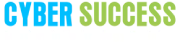Become a Selenium Automation Expert with Java – Enroll Today!
Automation testing has emerged as an integral part of the software development lifecycle in the dynamic IT business environment. It acts as a catalyst to reduce manual work, increase operational efficiency and ensure quality of software delivery. At Cyber Success IT Training Institute, we offer Automation Testing Course in Pune. Java programming is known for its versatility and wide acceptance, Java stands out as an ideal environment for automation testing. Unlike its robust features, which include extensive community support and cross-platform compatibility, which are the cornerstones of a robust automation testing framework. Selenium shines as a powerful, recommended automation testing tool in power which is used in many different web applications. Selenium is a portable framework for testing web applications. Selenium provides a tool for authoring functional tests without the need to learn a test scripting language. Learn Automation Testing with us and master automation testing well.
At Cyber Success, we offer Automation Testing Course in Pune is designed to give you the strength and skills needed to work in automation tests. Our Automation Testing Course in Pune is curated with industry experts, so that you get a strong foundation in Java programming and Selenium automation testing. Learn Java and Selenium with our compressive curriculum and master it.
Enquire Now
Key Advantages of the Automation Testing Classes in Pune at Cyber Success
- Advanced Study:
Our Automation Testing Classes in Pune include Java Programming Fundamentals, Selenium WebDriver, TestNG Framework, Maven Build Tool, and Continuous Integration with Jenkins. You will have an in-depth understanding of key concepts and techniques needed to succeed in automation tests.
- Hands-On Experience:
We prioritize hands-on learning through practical handling, projects and real-world case studies. This approach allows you to apply theoretical skills in practical contexts, increasing your knowledge and confidence in automation testing with our Automation Testing Classes in Pune.
- Industry Relevant Skills:
Our curriculum of Automation Testing Training in Pune has been professionally developed with industry experts to ensure that it is aligned with current industry trends and needs. You will learn Selenium using Java with the latest tools, technologies and techniques used in automation testing, preparing you for real-world challenges in the IT industry.
- Individual Guidance:
Every student takes and practices the guidance of our experienced teaching in Java and Selenium. Whether you need development advice, our expert trainers are committed to helping you manage your automation efforts.
- Placement Assistance:
We offer comprehensive placement assistance to help you transition into a rewarding career in automation testing. From resume building and interview coaching to networking possibilities, we help you pursue your dream career in the IT industry. At Cyber Success, we provide 100% placement assistance for our students to get them land with opportunities.
Eligibility Criteria for Learning Automation Testing
- Educational Information:
A bachelor’s degree in a related field in computer science, engineering, information technology, or related field is preferred.
- Basic system understanding:
Proficiency in basic design concepts is recommended to understand the advanced testing methods taught in the course.
- Programming Skills:
Familiarity with Java, Python, and other programming languages is beneficial. However, beginners who are willing to learn are also welcome.
- Assessment possibilities:
Basic analytical and troubleshooting skills are required to write and troubleshoot automation scripts effectively.
Features of Automation Testing
- Java Programming: Our Automation Testing Training in Pune consist of deep Java programming concepts with automation. You will learn about differences, forms of enumeration, operators, exceptions, strategies, training, objects, inheritance, polymorphisms, exception managing, record handling, and more.
- TestNG Framework: Learn how to use the TestNG framework to write and run automation test cases. TestNG provides effective capabilities such as specification, grouping, parameterization, parallel execution, and reporting, making it an essential tool for automation testers.
- Selenium WebDriver: You get smart training in Selenium WebDriver, which is an effective device for internet application automation. You will learn how to install Selenium WebDriver and discover online assets.
- Continuous Integration: Learn ways to configure and manage the popular static integration engine that Jenkins enables to develop, run, and deploy to increase reliability and optimize development processes.
- Maven Build Tool: Learn ways to use Maven for project-specific workflow analysis. Maven simplifies the build process and can be object-oriented.
Automate Your Career Growth: Exciting Opportunities with Automation Testing Training in Pune
Automation Testing skills is backed by a vast community of developers who continually support and enhance its capabilities. These factors contribute to a significant demand for professionals skilled in Java Selenium, opening up numerous career opportunities. Completing our Automation Testing Course in Pune, will equips you to work across various industries, including healthcare, web development, and software engineering.
Improving Software Quality Assurance, the critical role of Java Selenium in ensuring efficiency, reliability, and continuous technological advancement in various industries is discussed in the Automation Testing Training in Pune at Cyber Success, it followed the pioneers. Java Selenium is more than a skill; It’s a transformational technology that’s transforming software testing and automation. Some of these opportunities include:
Cyber Success is the Ideal Destination for your Automation Training in Pune, India
Live Classroom
Our Automation Testing Training in Pune gives live study room classes in which skilled trainers cope with your questions, facilitate institutional discussions and behavior practical demonstrations.
Hands-on Experience
Automation Testing Training in Pune emphasize practical experience, bridging the gap between theoretical skills and real-world applications through collaboration with experienced instructors.
Our Curriculum
Our Automation Testing Classes in Pune is crafted by experts, and our curriculum ensures detailed and clear explanations for all your questions.
Foundational Learning
Our Automation Testing Course begins with the basics, ensuring a step-by-step learning approach that equips you with essential knowledge for seamless progress to advanced levels.
100% Placement
We offer placement assistance, career counseling, resume building and interview preparation to enhance your career prospects.
Industry-Relevant Skills
Our Automation Testing Course is designed to impart skills that are in high demand in the industry, ensuring you are well-prepared for real-world challenges and opportunities.
Why Should You Opt for the Automation Testing Certification Course in Pune at Cyber Success?

Completing our Certified Automation Testing Classes in Pune, validates your skills, sets you apart in competitive job opportunities, and enhances your productivity. Credentialed professionals generally enjoy greater earning potential and faster career advancement. A recognized certification of success in cyberspace adds credibility to your resume and connects you with a team of industry experts. Career opportunities span a variety of areas including automation testing, quality assurance, software development, performance testing, and DevOps. Employers prefer certified candidates because they bring proven skills, reduce training costs and improve productivity. Additionally, certification ensures that you are exposed to the latest industry trends and best practices, increasing your confidence and skills. In short, earning certification increases your professional credibility, opens up career opportunities, and develops the skills you need to perform in a automated testing environment. Enrolling in our Automation Testing Course in Pune with Certification ensures you gain the skills and knowledge needed to excel in these roles and secure a promising career in the tech industry. Learn Selenium with Java and Automation Testing in Software Testing with us to master it. To know more contact us
Such testimonials open doors for a new career for you. Because Selenium Certification Courses are recognized worldwide, employers can consistently prioritize certified candidates even when hiring or considering promotions, making it a smart investment in your special destiny.
Skills you will showcase after Automation Testing Course in Pune at Cyber Success:
Automation testing skills:
- Expert in automation testing concepts taught in Java Selenium training, including test automation programming, test script development, and test implementation.
- Ability to automatically create and manage test scripts using Selenium WebDriver, the core of the Java Selenium class.
Java Programming Skills:
- Strong knowledge of Java programming fundamentals.
- Knowledge of Java concepts such as variables, loops, conditional, and item-oriented programming for automation testing purposes.
Selenium WebDriver Knowledge:
- Proficiency in developing functional web applications using Selenium WebDriver, with gifted hands-on internationalization of Selenium and Java classes.
- Ability to browse the Internet, perform navigation, manage pop-ups, and manage browser windows with Selenium WebDriver.
TestNG Framework Knowledge:
- Knowledge of the TestNG framework for writing and running automated test cases, as covered in the Java Selenium course.
- Using TestNG statements, groups, parameterizations, and reporting objects for efficient test case processing.
Maven Build Tools You Know:
- Proficiency in using Maven as an automation tool for managing, building, and testing dependent projects.
- Knowledge of Maven operating system for running Java Selenium projects.
Continued Skills Integration:
- Ability to configure Jenkins to continuously integrate Java Selenium applications and use the core components of Java Selenium classes.
- Understanding of the techniques Jenkins uses to make automation testing processes more efficient and reliable.
Key Features of Automation Testing Training in Pune at Cyber Success
Course Duration
90 Hours
The Automation Testing Course in Pune at Cyber Success lasts six to seven months and combines theoretical study with practical learnings and real-time activities.
Skill Level
Beginner to Advance
Our Automation Testing training in Pune caters to all skill levels, from beginners to advanced, and ensures comprehensive learning for everyone.
Total Learners
2500+ Learners
With over 2000 students and 100+ batches graduating, we maintain a 100% pass rate record.
Assignments Duration
50 Hours
Our trainers will provide 50 hours of work tailored to your skills and learning needs.
Classroom Options
Online-Offline
Choose from online or offline learning options, allowing you to customize your training according to your preferences and schedule.
Class Schedules
Weekday and weekend
With morning and evening sessions available, cater to both working professionals and students, providing flexibility to balance your education with other commitments.
Fees
Competitive pricing
We offer affordable pricing for our Automation Testing Training in Pune, with flexible payment options including payment plans.
Scholarship Program
Campus Connect
Find scholarship possibilities through our Campus Connect, which is a process designed to help those who qualify. At Cyber Success, we are dedicated to providing the right education for everybody.
Trainer's Profile for Automation Testing Course in Pune at Cyber Success
- Passionate Educators: Our Java and Selenium trainers at Cyber Success are dedicated to sharing their expertise and helping students grasp the importance of these programming and automation tools.
- Comprehensive Teaching: They break down complex concepts, providing knowledge beyond the syllabus to ensure students gain a thorough understanding.
- Clear Instruction: Our trainers use an easy-to-understand approach, ensuring students quickly and clearly grasp each concept.
- Beyond Project Assistance: Our commitment extends beyond project guidance, offering one-on-one interactions and practical experience for real-world assignments.
- Dynamic Learning Environment: Trainers encourage exploration through real-time examples, allowing students the freedom to delve deeper into the subject.
- Project and Interview Support: Trainers assist with project completion and interview preparation, and students are welcome to ask questions at any time.
- Experienced Professionals: Our industry trainers have over a decade of experience and train more than 5000 students annually.
- Strong Theoretical and Practical Knowledge: They possess both theoretical and practical expertise in Java and Selenium.
- Certified Professionals: Our trainers hold certifications with high grades, demonstrating their commitment to excellence.
- Industry-Relevant Expertise: They stay updated with real-world industry applications and have experience with multiple real-time projects.
- Career guidance: In addition to technical training, our expert trainers provide mentoring to students, helping to guide to see their potential careers in automation testing.
After completing our Automation Testing Course in Pune, you will have the skills to successfully conduct complex automation tests. Through comprehensive training and practical experience, this course empowers individuals to excel in advanced automated testing. With expert tutorials and hands-on activities, our Selenium courses enable you to confidently participate and contribute to high-quality software development. Let’s explore how this course can enhance your knowledge and increase your confidence in using Selenium for reliable, efficient test automation.
Syllabus Selenium + Java Automation
1. Automation Introduction
- What is Automation ?
- What is the need for Automation ?
- In Real time when do we go for Automation ?
- Pre-requisites to work on Automation ?
- Challenges in Automation ?
2. Core Java
- Introduction
- Basics of Java
- Downloading & Installation of Java
- Phases of Java Program
- Downloading Editor
- Sample Java Application
- Operators & Flow Control
- if, if-else, else-if, switch, for
- while, do-while
- More Examples
- Java Classes
- Variables
- Methods
- Constructors
- Instance & Static blocks
- Arrays
- Declaration / Implementation of Arrays.
- Storage of Primitive & Object type
- OOPS
- Class / Objects
- Inheritance
- Polymorphism
- Abstraction
- Encapsulation
- Packages
- Pre-Defined & User Defined
- Package & Import
- Package Implementation
- Modifiers
- Access Modifiers
- Other Modifiers
- Interface
- Marker Interfaces
- Adapter Classes
- Examples on Interfaces
- Strings
- String classes
- String Buffer
- String Builder
- String Tokenizer
- Wrapper Classes
- Datatypes & Wrapper Classes
- Types of Wrapper Classes
- Boxing & Autoboxing
- Nested / Inner Classes
- Need for Inner classes
- Normal, Method Local
- Static, Anonymous
- Exception Handling
- Exception & Exception Handling
- Types of Exception
- Exception Vs Error
- Try-Catch, Finally, Throws, Throw
- Java IO
- Byte & Character Oriented Streams
- Reading & Writing Operations
- Buffered Reader & Writer *
- Serialization & Deserialization *
- Collection Framework
- Arrays Vs Collections
- Normal Collections & Generics
- List, Sets, Maps
- Cursors
- Characteristics of each Collections
- Comparable & Comparator
- Sorting mechanism of Collection Objects
- Multithreading *
- Thread Info
- Single / Multithreaded model
- Life Cycle of Threads
- Creation of User threads
- Thread naming / priority
- Hook / Daemon threads
- more ……..
3. Selenium Features
- Selenium WebDriver 3.X
- Installation / Configuration of Selenium WebDriver
- Locators / Web Elements
- Handling Keyboard, Mouse Movements
- Perform Drag & Drop, Right click, context menu
- Ajax & Auto Suggestions
- Frames, Windows, JavaScript Executor
- Handling Pop Ups and multiple windows
- Browser Options
- Screen Shot / File Upload & Download
- Http components
- AutoIT / Sikuli tools
- Robot classes
- Ant / Maven
- Jenkins
- Git / Git Hub
- Extent Reports
- POM/PF (Hybrid Framework)
- more …………
4. TestNG
- TestNG
- Configuring & Downloading TestNG
- Test & Annotations
- Data Providers
- Assertions
- Listeners
5. Excel Automation / Properties
- Properties Classes & Files
- Apache POI
- Download & Configure
- Input / Output Streams
- Create Library Xssf / Hssf
- Read / Write Operations
6. ANT / Maven
- Ant
- Downloading & Configuring
- What is Ant
- Build Life Cycle
- Creating build.xml
- Maven
- Downloading & Configuring
- Ant Vs Maven
- Dependencies & Pom.xml
- Folder Structure in Maven
- Implementation & Execution of Maven
- Configuring pom.xml
7. Jenkins
- What is Jenkins & Usage
- Downloading & Installing Jenkins
- Trigger builds Examples
- Execute Ant through Jenkins
- Execute Maven Project through Jenkins on Local
- Plugins Installation in Jenkins
- Execute Maven Project through Jenkins on Git Hub
8. Git / Git Hub
- What is Git?
- Advantages of Git(Centralize and decentralize CVS)
- Git working
- Git commands
9. Extent Reports
- Extent Reporting benefits
- Downloading the jar & xml
- Configurations, Coding, Implementations
- Integrating with Maven
10. POM / PF (Hybrid Framework)
- What is Page Object model? (POM)
- Advantages of POM
- Design / Development / Implementation Framework using POM/PF
11. Resume / Mock
- Mock Interviews
- Resume Preparation
OFFLINE JAVA CLASSES IN PUNE
Batch Schedule for Java+ Selenium Automation Course in Pune
Cyber Success best Java+Selenium Automation Training Classes in Pune with 100% Job Assistance.
Frequently Asked Questions
Automation testing is a way to test an application or software for defects using an automation testing tool. This process includes the execution of test scripts and reports undertaken automatically using automation tools.
When manual testing is not possible, data is too enormous, and we wish for quick results, then Automation Testing comes in handy. Contact us and know more about it from our instructors.
Yes, absolutely! Our course is equipped with Live projects and practical sessions.
Yes, you may join this course as we impart basic knowledge of Java.
Yes, you may opt for a demo session. But if you have seen our recorded sessions, you don’t have to look any further. Rather, enroll in our Selenium with Java classes in Pune.
We have a set of recorded sessions that you can follow. Else, you can attend any ongoing LIVE batch.
Yes, we provide a course completion certificate after Selenium with Java coaching.
We have designed affordable courses. If you have doubts related to fees, feel free to contact us.
Yes, we provide 100% placement assistance for freshers as well as experienced professionals.
Yes, we do! Please contact us, and our team will guide you.