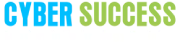Selenium Interview Questions For Experienced Developers In 2023
One of the most critical stages of app and web development is testing. It is the very key to building quality applications that ensure the best user experiences. Selenium is a popular open-source (free) automated testing framework used to validate web applications across different browsers and platforms. It is compatible with multiple programming languages like Java, JavaScript, C#, Ruby, Python, Perl, PHP, Groovy, and such to create Selenium Test Scripts.
This popular testing framework is equipped with a set of tools for testing web-based applications. Software development engineers can use it to write test scripts in a range of programming languages and execute those tests on multiple browsers. Some of the main advantages of the Selenium framework include the ability to reuse generic and readable codes, decreased time execution for tests, reduced script maintenance cost, and easy reporting.
Given its many features, there is a rise in the demand for developers with an in-depth knowledge of Selenium. To seize the right opportunities in a competitive market, it is important to get well acquainted with the tricky Selenium interview questions for experienced developers. In this blog, we will explore some scenario-based Selenium questions and answers for experienced developers to help them ace the interview.
Top 20 Selenium Interview Questions For Experienced Developers
If you have an interview around the corner, here are 20 Selenium-related questions for experienced developers that you must take a look at:
1. Explain what Selenium is and its different components.
Answer: Selenium is an open-source automation testing framework used for automating web applications. Its components include Selenium WebDriver, Selenium IDE, and Selenium Grid.
2. Differentiate between Selenium WebDriver and Selenium IDE.
Answer: Selenium WebDriver provides a programming interface for interacting with web elements and browsers, enabling complex test scenarios. Selenium IDE is a record-and-playback tool for simpler test cases.
3. How do you handle dynamic elements in Selenium? Provide examples.
Answer: Dynamic elements can be handled using XPath or CSS selectors with dynamic attributes. For example: //button[contains(@id, ‘dynamic_id’)].
4. Explain the concept of Page Object Model (POM) and its advantages in Selenium testing.
Answer: Page Object Model is a design pattern that represents web pages as separate classes, improving test maintainability and readability.
5. What is TestNG, and how is it useful in Selenium test automation?
Answer: TestNG is a testing framework for Java that provides powerful test configuration, parallel execution, better reporting, and test dependency management.
6. How can you handle frames and iframes in Selenium?
Answer: Use ‘driver.switchTo( ).frame( )’ to switch to a frame by name, ID, or index. Use ‘driver.switchTo( ).defaultContent( )’ to switch back to the main content.
7. Describe the process of handling dropdowns and multiple select options using Selenium.
Answer: Use the ‘Select’ class for dropdowns, providing methods like ‘selectByVisibleText( )’, ‘selectByValue( )’, and ‘selectByIndex( )’. For multiple selects, use ‘selectByIndex( )’ or ‘deselectByIndex( )’.
8. What is WebDriver Waits, and how do you use Explicit and Implicit waits in Selenium?
Answer: WebDriver Waits ensure synchronization between test scripts and the application. Implicit waits wait for a specified time, while explicit waits wait for a specific condition using ‘ExpectedConditions’.
9. Explain how you would perform actions like mouse hover and right-click using Selenium WebDriver.
Answer: Use the ‘Actions’ class for mouse hover and right-click actions. For example:
Actions actions = new Actions(driver) ;
actions.moveToElement(element).perform( ) ;
actions.contextClick(element).perform( ) ;
10. What is headless browser testing, and why might it be beneficial for automated testing?
Answer: Headless browser testing allows running tests without a visible browser UI, benefiting from faster execution, lower resource consumption, and compatibility with server environments.
11. How do you handle cookies in Selenium WebDriver?
Answer: You can use the ‘getCookies( )’ method to retrieve cookies and ‘addCookie( )’ to add a new cookie. To delete a cookie, use ‘deleteCookieNamed( )’ or ‘deleteCookie( )’.
12. Explain how you would handle alerts and pop-ups in Selenium WebDriver.
Answer: Use the ‘Alert’ class to handle alerts and pop-ups. You can accept, dismiss, or get text from an alert using its methods.
13. What are data-driven tests, and how can you implement them in Selenium?
Answer: Data-driven tests involve running the same test with multiple sets of data. In Selenium, you can implement data-driven tests using external files (e.g., Excel, CSV) or data providers from testing frameworks like TestNG.
14. Describe the concept of implicit and explicit waits in Selenium. When would you use each?
Answer: Implicit waits wait for a certain amount of time before throwing an exception if an element is not immediately available. Explicit waits wait for a specific condition to be met before proceeding.
15. How do you capture screenshots in Selenium WebDriver?
Answer: You can capture screenshots using the TakesScreenshot interface in Selenium WebDriver. For example:
File screenshotFile = ((TakesScreenshot) driver).getScreenshotAs(OutputType.FILE) ;
FileUtils.copyFile(screenshotFile, new File(“path/to/screenshot.png”)) ;
16. What is the difference between ‘findElement( )’ and ‘findElements( )’ methods in Selenium?
Answer: ‘findElement( )’ returns the first matching element, while ‘findElements( )’ returns a list of all matching elements. Use ‘findElement( )’ when you expect a single element, and ‘findElements( )’ for multiple.
17. Can you explain the concept of a Selenium Grid and its benefits for parallel test execution.
Answer: Selenium Grid allows distributing test execution across multiple machines and browsers, enabling faster test execution and improved coverage.
18. How do you handle SSL certificate errors while working with Selenium WebDriver?
Answer: You can bypass SSL certificate errors in Selenium by setting browser-specific capabilities to accept insecure certificates.
19. Discuss your experience with browser profiling in Selenium. Why is it important?
Answer: Browser profiling involves measuring browser performance and identifying bottlenecks. It’s essential to optimize test execution and ensure a smooth user experience.
20. How would you handle browser cookies and cache in Selenium to mimic user behavior more accurately?
Answer: You can use the ‘deleteAllCookies()’ method to clear cookies and browser cache before starting a test, simulating a fresh user session.
Excellent Selenium Java & Python Training In Pune
We are one of the leading institutes in Pune that introduces you to holistic education. We offer thoughtfully designed Selenium courses to help aspiring students meet success. We start with the basic knowledge of the Selenium testing tool. Then, we introduce students to the new ways of making the most of this technology.
Selenium with Java Training: Delve into a bright future by learning concepts like Selenium WebDriver, Selenium Grid, Selenium IDE, along with automation frameworks such as data-driven framework and keyword-driven framework.
Selenium with Python Training: Every aspect is imparted from scratch, like Selenium server installation, cookies, drag, and drop, etc. You also get hands-on training in Python basics, frameworks, Selenium 3.0 suite, data-driven testing, and much more elaborately.
In addition, you get access to 100% placement assistance and mock interviews. To kickstart your Selenium journey, contact us today on (+91) 9168665643, (+91) 9168665644, or drop an email at hello@cybersuccess.biz