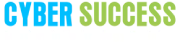HTML vs HTML5: Know The Differences Between The Two
Programming languages are the spine of today’s tech-dependent world. Each upgrade of these languages contributes greatly to the evolution of technology as we know it. Without the command and instructions specified in the codes, the machines that we have today would not function as seamlessly. It is with the help of the coding languages that industries are realizing their true potential, and are providing their consumers with quality products and services.
To put things in perspective, there are about 700 programming languages today, including esoteric coding languages. A few notable ones topping the list are – HTML JavaScript, Python, Java, C/C++, PHP, and C#. Furthermore, there are multiple versions of a specific coding language. With the many versions and updates of the languages existing at the same time, finding the right one that best suits your project specification can get tricky.
Similarly, the true dilemma occurs when deciding on HTML or HTML5 – which is better. To make the right choice, let’s first learn more about what each of the languages entails, along with the primary differences between HTML and HTML5.
What Is HTML5 vs HTML?
HTML5 is a markup language used for structuring and showcasing content on the World Wide Web. It was first released on 22 January 2008. Today, it is the fifth and last major HTML version that is a World Wide Web Consortium (W3C) recommendation. The current specification is known as the HTML Living Standard. The primary goals of the language include supporting the latest multimedia and other new features, being easily readable by humans and consistently understood by computers without XHTML’s rigidity, and remaining backward-compatible with older software. Here are some of its key features:
- Figure elements can be used to display visual content
- Adding video is an easier task without having to build a video player
- Supports interactive graphics, even animations
- Nav element helps link a part of a website to another with ease
- Section elements can be used to organize web page content into thematic groups
- Header element enables the grouping of introductory elements of the company logo
- Progress tag can be leveraged to track task progress during execution
Created by Tim Berners-Lee in 1991, HTML is the combination of Hypertext and Markup language. Hypertext defines the link between the web pages. A markup language is used to define the text document within a tag which defines the structure of web pages. In its simplest sense, HTML (Hypertext Markup Language) is used for adding web content.
It is the language that best defines web page structures, making it a popular choice for developing web applications. Multiple browsers can easily modify the text, images, and other content on the web pages by leveraging HTML. Here are some of the key features of the language:
- Easy to learn, use and implement
- Easily understood and modified by all teams
- A markup language that is platform-independent
- Ease of adding images, videos, and audio to web pages
- Swift integration with other languages like CSS, JavaScript, and such
- Links can also be added to the web pages
- Can help build websites of all scales, and swiftly so
- Supported by all browsers
- HTML documents can be displayed on all platforms
Key Differences Between HTML & HTML5
| HTML | HTML5 |
| HTML stands for a hypertext markup language. It has been one of the primary languages for developing web pages since its very inception. | HTML5 is a new version of HTML that is studded with all-new functionalities and features. These help developers design web pages that are more intuitive and interactive. |
| The HTML browser uses cache memory/cookies for temporary storage. | HTML5 uses SQL databases and application cache and web storage to store offline data. |
| It does not allow JavaScript to run in browsers. | Allows JavaScript to run in the background owing to the JS Web worker API in HTML5. |
| It is incredibly compatible with all old browsers as well. | It works well only with all new browsers like Chrome, Mozilla, Firefox, Safari, etc. given that the new tags are only supported by a few. |
| JavaScript and browser interface run in the same thread. | JavaScript and browser interface run in separate threads. |
| It didn’t support audio and video without the use of flash player support. | It supports audio and video controls with the use of <audio> and <video> tags. |
| Creating vector graphics is possible in HTML with the help of various technologies such as VML, Silver-light, Flash, etc. | Vector graphics are additionally an integral part of HTML5 like SVG and canvas. |
| It is not possible to draw shapes like circles, rectangles, triangles, etc. with HTML. | HTML5 allows drawing shapes like circles, rectangles, triangles, etc. |
| Character encoding is long and complicated. | Character encoding is simple and easy. |
| Attributes like charset, async, and ping are absent in HTML. | Attributes of the charset, async, and ping are a part of HTML 5. |
| It is not entirely adept at handling inaccurate syntax, or any other possible errors. | It is capable of handling inaccurate syntax, and any errors that could pop up during development. |
| It is almost impossible to get the accurate GeoLocation of the users with the help of a particular browser. | With HTML5’s JS GeoLocation API features, developers can track the GeoLocation of users with ease. |
| Doctype declaration can be a long and complicated process with HTML. | With HTML5, the Doctype declaration is quite simple and easy. |
| It does not allow drag and drop effects. | It allows drag and drops effects. |
| HTML features longer document type declarations. | HTML5 features relatively shorter document type declarations. |
| In HTML, <a> tag is an anchor to refer to links. | In HTML5, <a> tag is used only as a hyperlink. |
| Communication between client and server is done through streaming and long pooling because of the lack of socket support. | HTML5 has excellent support for web sockets, allowing seamless communication between client and server. |
In conclusion, both HTML & HTML5 fit the role of excellent coding languages. They also come with multiple features and functionalities that help developers build exceptional web designs at a faster pace and with fewer efforts. The ultimate choice comes down to which could serve your project better. To make the ideal choice, you will have to first study the specification of the project and what outcome is expected at the end of execution.
Enroll Now for Best Web Development Classes In Pune
Now that digital transformations are taking industries by storm, it is the right time for you to dive into all-things-UI with Cyber Success. Why us? Under the guidance of our industry experts, we have designed an excellent UI development course in sync with the latest industry trends and technologies. We provide you the platform to learn the whole process of creating a UI Web application through user-centered design. Through our course, you get a glimpse into the working of the industry. Here are some of the key benefits:
- Get training in basic as well as advanced technologies of the IT industry
- Explore all stages of the UI / UX development process
- Get clarity on each terminology from our experienced UI trainers
- Enrich your knowledge with quizzes, class assignments, and live projects
To start your journey towards a successful career in web development, feel free to contact us today at (+91) 9168665643, (+91) 9168665644, or drop an email at hello@cybersuccess.biz
Related Readings: Explore All- New HTML5 Features.